1. 基本命令生成图像: 在Discord中输入 /imagine,然后输入提示词(prompt)。 示例:/imagine a futuristic cityscape at sunset 调整参数:可以在提示词后添加参数, 例如:--ar 16:9(设置宽高比)--v 5(指定模型版本)--q 2(提高图像质量) 2. 提示词技巧 2.1 提示词结构主体描述:明确描述你想要的内容,例如“a cat wearing a hat”。 风格描述:添加艺术风格,例如“in the style of Van Gogh”。 细节修饰:增加细节,例如“highly detailed, 4k resolution”。 2.2 常用风格关键词 艺术风格:oil painting, watercolor, cyberpunk, minimalist。 摄影风格:35mm film, portrait photography, long exposure。 渲染风格:unreal engine, 3D render, blender。 3. 高级功能 3.1 图像变体生成图像后,点击 U1-U4 选择某一张图像进行放大。 点击 V1-V4 生成该图像的变体。 3.2 混合模式使用 /blend 命令,上传两张图片,MidJourney会将它们混合生成新图像。
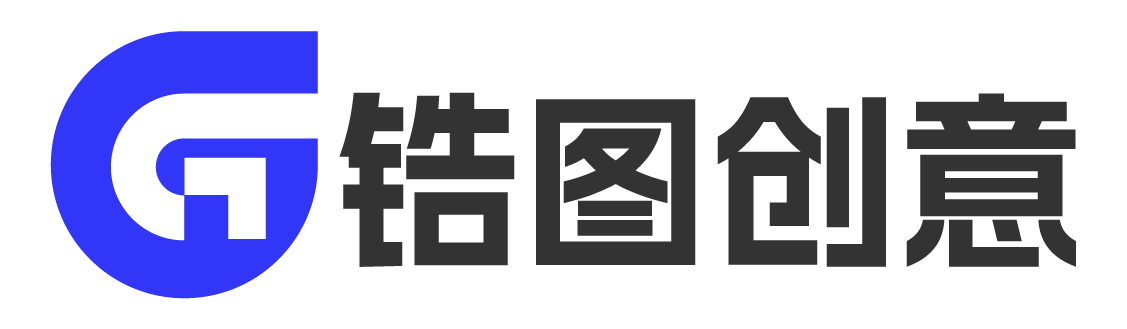




















发表评论 取消回复